I’m kidding. I have a hundred spreadsheets. I’m a spreadsheet fanatic. But today I’m going to talk about the one spreadsheet I think every author should have: your book database. It doesn’t have to be in spreadsheet form, but somewhere you want a single file with all the pertinent info on all your titles.
List your book titles in column A, and then fill in everything you’re always having to look up across the top. Here’s a bird’s eye view of my book database.
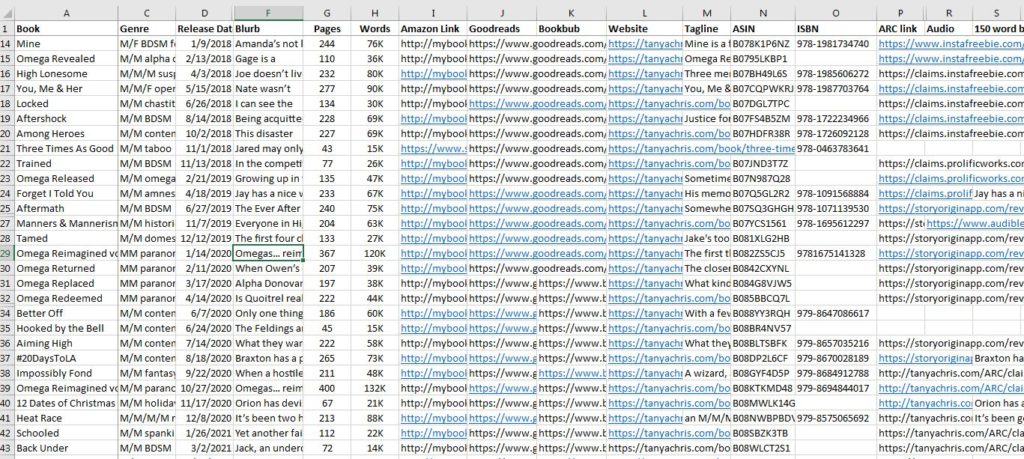
You’ll notice that you can’t see all the text in most of the columns. That’s okay. The info is there for me to copy from, not to read. I keep the columns narrow so I can grab everything I need from one screen.
- Genre: the basic facts, such as M/M paranormal
- Release Date
- Blurb: Yes, the whole blurb is in there! I turn off Excel’s “wrap text” feature for that column, so that each row doesn’t end up being a mile high, but this is the definitive location for my latest blurb (not 8 versions of the blurb in 8 different places). I can select the contents of that cell, and paste it wherever I need it. You can format text within a cell in Excel by using Ctrl-I for italics, Ctrl-B for bold, and Ctrl-U for underline. Add blank lines by pressing Alt-Enter. Another option would be to put a link in that column to wherever you keep the latest copy of your blurb
- Pages & words: If the book is in paperback, I use the print # of pages, but if not, I use KU’s count
- Amazon link: This is the mybook.to link I’ve created
- Goodreads & Bookbub links
- Website: This is the link to the book on my own website. Now that I’m starting to publish wide, I have a lot of links for each book, so if I need to know what the B&N link is, for example, I go to the page on my own site where all the purchasing options are listed. This could also be a BookLinker link if you use BookLinker
- Tagline: I don’t always have a tagline for my books, but if I do, I put it here
- ASIN & ISBN
- ARC link: This is really only relevant during the ARC period, but I find myself grabbing it so often during that period I added it to the spreadsheet
- Audio: ACX link if relevant
- 150 word blurb: This is a shorter version of the blurb for advertising or other places where I have to be more succinct. Why figure out how to shorten the blurb twice?
My book database spreadsheet has a second tab with info about me instead of my books. Here’s a snapshot of that one:

So when I have this spreadsheet open (I always have it open), I can grab any link or data about my books or pen names with a simple copy command. What do I use this for?
- Publishing
- Submitting review requests
- Signing up for promotional opportunities or advertising
- Facebook parties
- Social media posts, like responding to book rec requests
- Blog posts
- Adding or updating back matter
- Anything about me or my books!
I was more than a few books in before I started this spreadsheet, which meant I had some catching up to do once I admitted to myself I needed it, but it was worth the effort. Now I just add each book as I’m begin the process of publishing it. If you don’t have a book database yet, do yourself the favor of creating one, and if you have an extra column in yours I haven’t thought about for mine, drop a comment!
